Reset Forgotton Windows Password
Forgetting your password is never any fun, but luckily there’s a really easy way to reset the password.
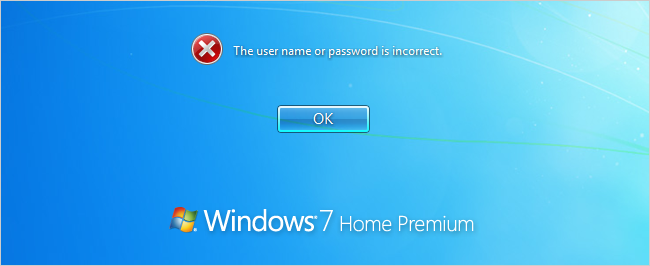
All you need is a copy of the Windows installation disk and one simple command line trick.
Boot off the Windows installation disk and select the “Repair your computer” option from the lower left-hand corner.
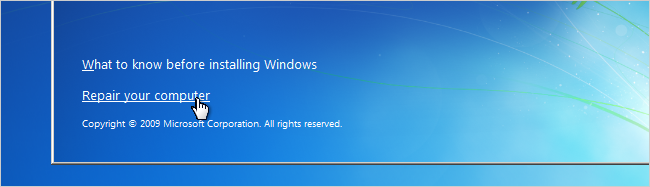
Follow through until you get to the option to open the Command Prompt, which you’ll want to select.
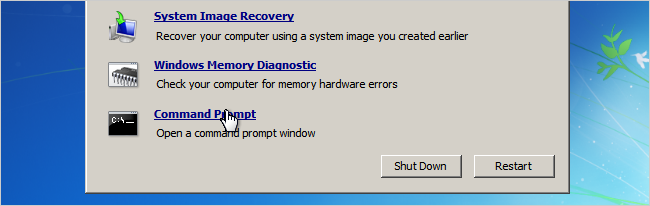
First you’ll want to type in the following command to backup the original sticky keys file:
copy c:\windows\system32\sethc.exe c:\
Then you’ll copy the command prompt executable (cmd.exe) over top of the sticky keys executable:
copy c:\windows\system32\cmd.exe c:\windows\system32\sethc.exe
Reboot.
When the login prompt appears, hit the shift key 5 times to activate the sticky keys. You will be presented with a command prompt - it even has admin priviledges :-)
Enter the following command to reset the password. change username with your actual account name.
net user username NewPassword
Now you can login to your account (the password is NewPassword). Don’t forget to restore the sticky keys executable afterwards.